kjetil wrote: ↑22 Dec 2019 15:40Perhaps you have a more detailed idea about how this should work? For instance about the interface, and for instance how to select how many beats to count down and other things like that?
Of course!
UI
I think it's better to put countdown feature only on
Click button or just make another to the right and name it
C/CD or just the full
Countdown word. It should open another pop-up menu with this layout:
Countdown
- Input
- 1/4
- 2/4
- 3/4
- 4/4
- Custom
Basically Radium just adds another bar (with length selected by user) before playing and editing. Let's assume
Edit is enabled. Let's see how every option acts.
Features
Input — Song starts playing after receiving input from MIDI-controller, direct input from Local Keyboard or changing the automation (if set to recording).
1/4, 2/4, 3/4, 4/4 — Basically adds zero bar before the main track (not in sequencer, just the tracker) with chosen option. So if we choose 2/4 while having 4/4 time signature it will sound like ("|" symbol marks the beginning of the actual track)
0 2 |
1 2 3 4
2 2 3 4 . . .
Custom — User can type any possible time signature (in a separate pop-up or in-line window) or select how many lines should be counted before playing.
Approach
I think there a two ways of doing this.
Better
Add a bar with selected time signature before the actual track, disable editing on it and darken it out to visualise enabled countdown. When playing — it should just go through the countdown (with metronome if
Click is enabled) and when play normally.
Here's the example with 2/4 option enabled.
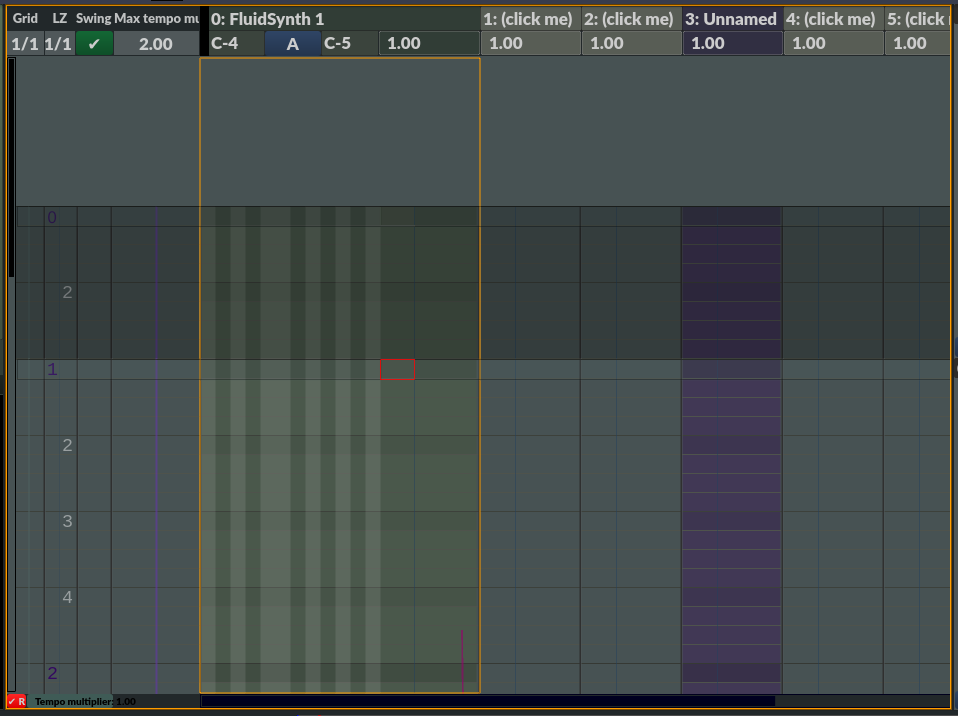
- Radium Countdown Bar.png (40.03 KiB) Viewed 22553 times
Easy
Edit button blinks between on and off state (without the check mark) to the BPM and after defined time the track starts playing. Or
Edit button can be different color when playing countdown.
Here's the example of different color.

- Edit Countdown.png (8.01 KiB) Viewed 22553 times
I hope I described everything for this neat feature! Thank you.