brandflake11 wrote: ↑27 May 2020 21:57
With the latest redux demo it still crashes when loading two instances:
Weird, I'm on vanilla Arch Linux and I can't reproduce any of these crashes with latest Redux 1.1.1 demo and zam plugins.
Maybe it's because I'm on the open source amdgpu drivers rather than NVIDIA's?
I'm radium 5.9.98 from AUR:
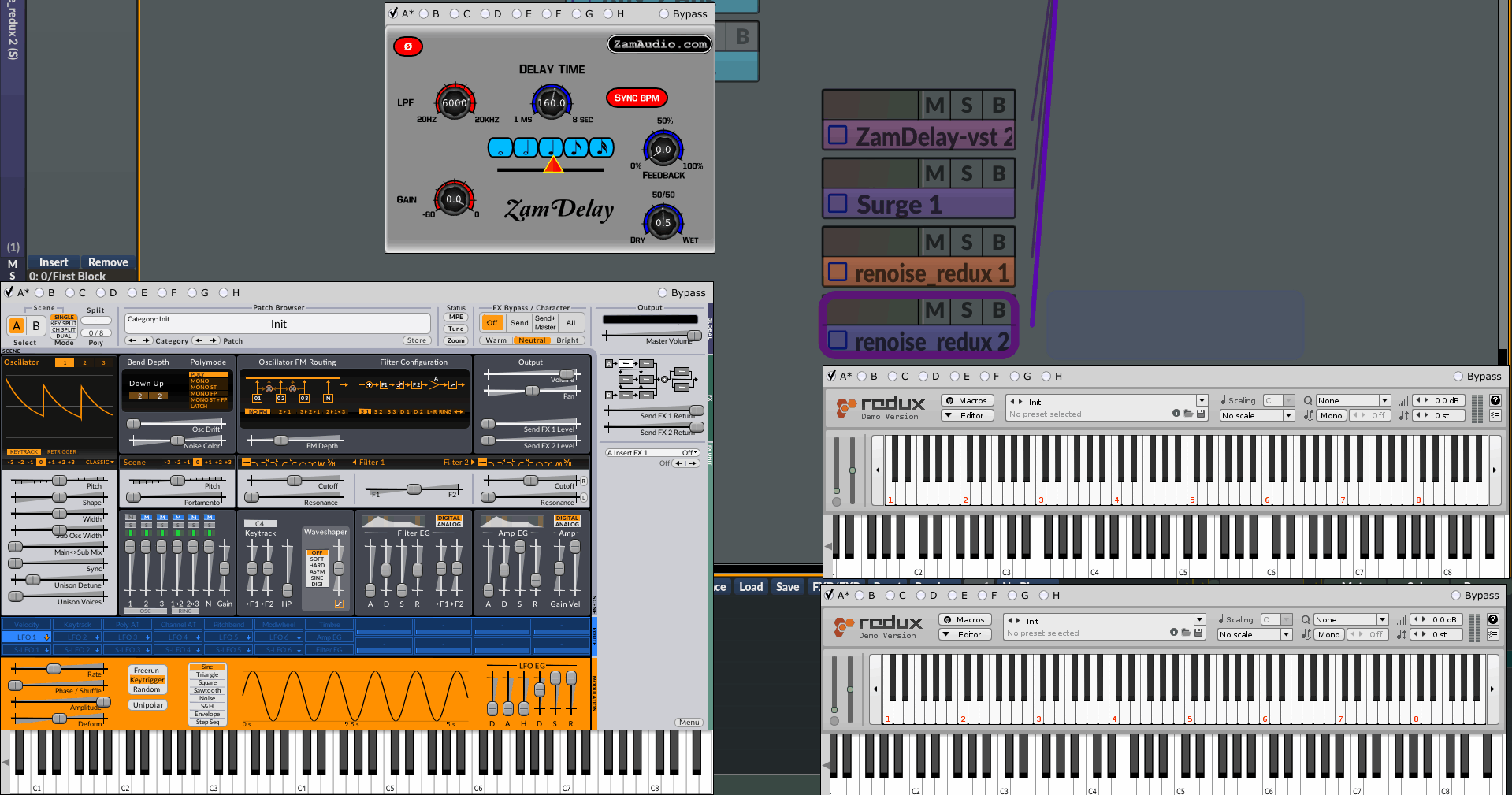
- ss.png (89.35 KiB) Viewed 39197 times
brandflake11 wrote: ↑28 May 2020 15:42
the vst (not vst3) version of surge synthesizer from the AUR: surge-synthesizer-bin. Now, this might be my fault for using this older version
If you can you should
really avoid using binary blobs/proprietary audio plugins if you're on a distro that's not officially supported by the vendor. Recent problem for example is that glibc 2.31 came out and it deprecated a part of the math library, breaking some plugins on "bleeding-edge" distros that have it already when you can't recompile yourself. See
this thread where Ardour plugins had this issue for instance.
I've wondered why you're not using the VST3 version of Surge, then I tried it and Radium just doesn't read it it seems:
Code: Select all
No valid plugins found in /home/tete/.vst3/Surge.vst3/Contents/x86_64-linux/Surge.so
My guess is either JUCE doesn't like this plugin or the VST Paths menu in Radium options is only for VST2 plugins and of course Surge isn't a valid VST3 plugin in this case so it's skipped if you add /home/USER/.vst3 as a search path.
I could load this plugin in REAPER though.
brandflake11 wrote: ↑28 May 2020 15:42
the newer version in the arch community repo only has vst3 and lv2 as the plugin format.
Naturally since VST2 is deprecated and the SDK is not available publicly by Steinberg anymore, Surge removed it from its packaging. However you can use these steps to compile a VST2 version of Surge manually:
Code: Select all
# Install steinberg-vst36 from AUR or download the VST2 SDK from this link:
# https://www.steinberg.net/sdk_downloads/vstsdk367_03_03_2017_build_352.zip
# Assuming you use the AUR package or otherwise above is extracted to /usr/include/vst36
git clone --recurse-submodules --depth=1 "https://github.com/surge-synthesizer/surge"
cd surge
mkdir -p buildlin/public.sdk/source
ln -s /usr/include/vst36 buildlin/public.sdk/source/vst2.x
export VST2SDK_DIR=buildlin
./build-linux.sh -l -p vst2 build
./build-linux.sh -l -p vst2 install
Then add /home/YOUR_USER/.vst to Radium's VST search path and rescan the plugins and surge should show up.
@kjetil If you want to investigate why Surge3 is failing you can use:
Code: Select all
git clone --recurse-submodules --depth=1 "https://github.com/surge-synthesizer/surge"
cd surge
./build-linux.sh -l -p vst3 build
./build-linux.sh -l -p vst3 install