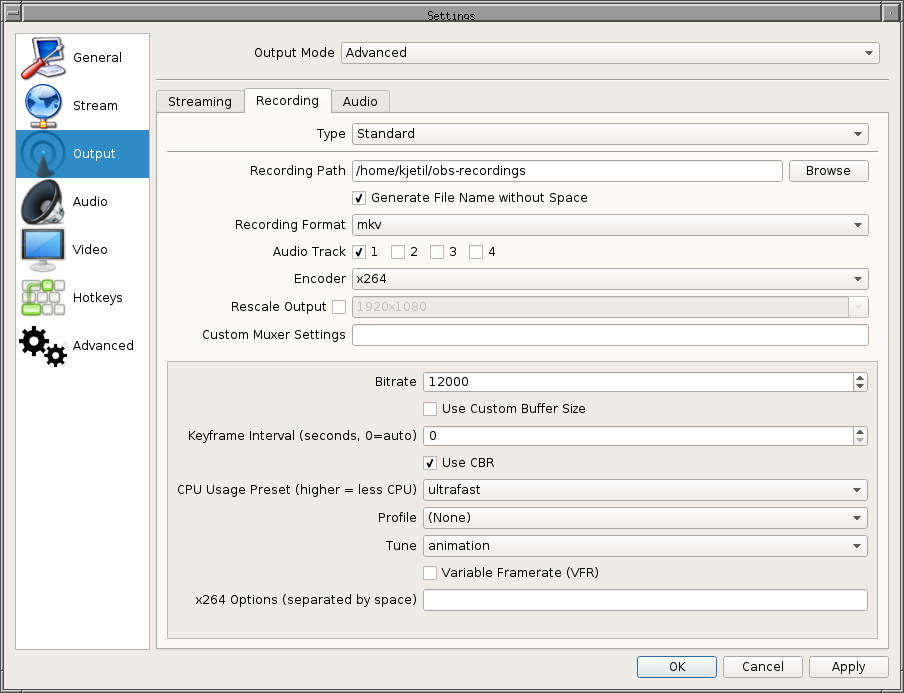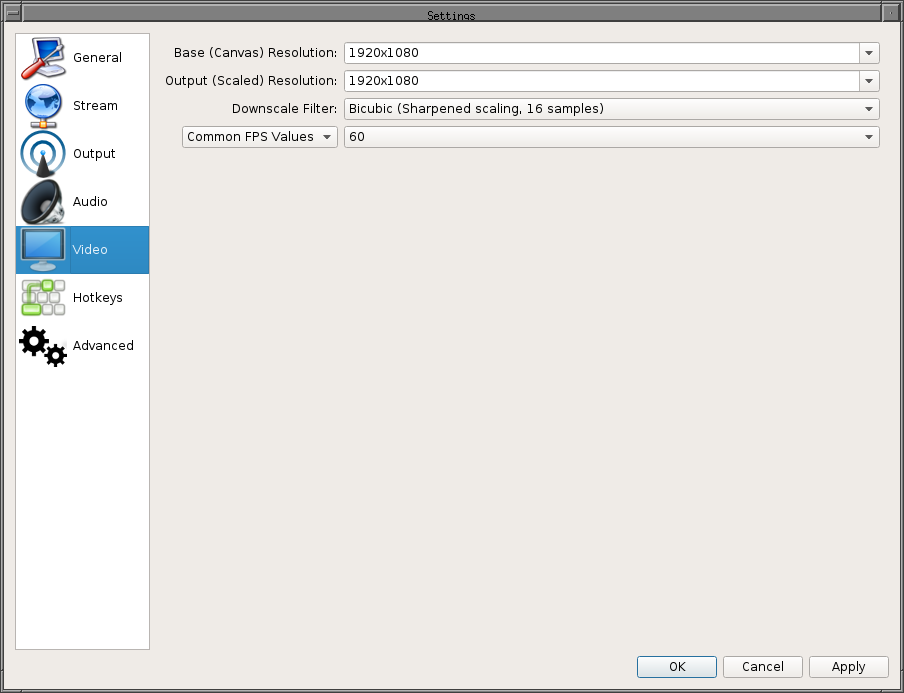Page 1 of 1
A little radium video
Posted: 06 Mar 2019 22:22
by ecodjtal
i made a little radium screencast while challenging myself to do some 10 min sessions, i thought i'd share it with the community if you guys have ideas and feedback about how to have a better workflow feel free to suggest. i might make a part two that focus more on the progression of the song and automations. the video quality is not so good i used default settings in obs, i'll try to change them next time.
https://vimeo.com/321847152
happy tracking
Re: A little radium video
Posted: 06 Mar 2019 23:01
by kjetil
Thanks for sharing! Very impressive. Very creative to modulate the start position of a sample that you first created within Radium.
Re: A little radium video
Posted: 08 Mar 2019 12:48
by kjetil
Here's one small improvement to the workflow: When you insert the Satan Maximizer plugin, it would be faster to just right-click the connection line and then select "insert". Then all the reconnection stuff is taken care of automatically. Another way is to first click "Main Pipe" (to make the main pipe the current instrument), then right click the mixer strip for the current instrument (to the left of the editor), and select "Insert plugin".
One curiosity I noticed was that you adjust the attack and release sliders in the modulators. These sliders only have an effect when type is set to "Audio Input Envelope Follower", so I'm very curious what you thought these slider were doing? Can the functionality of these two sliders be improved?
Re: A little radium video
Posted: 08 Mar 2019 12:56
by kjetil
Regarding video quality, I'm using OBS too, but got much better quality. It's an older version of OBS though, so maybe this doesn't help, but here are my settings:
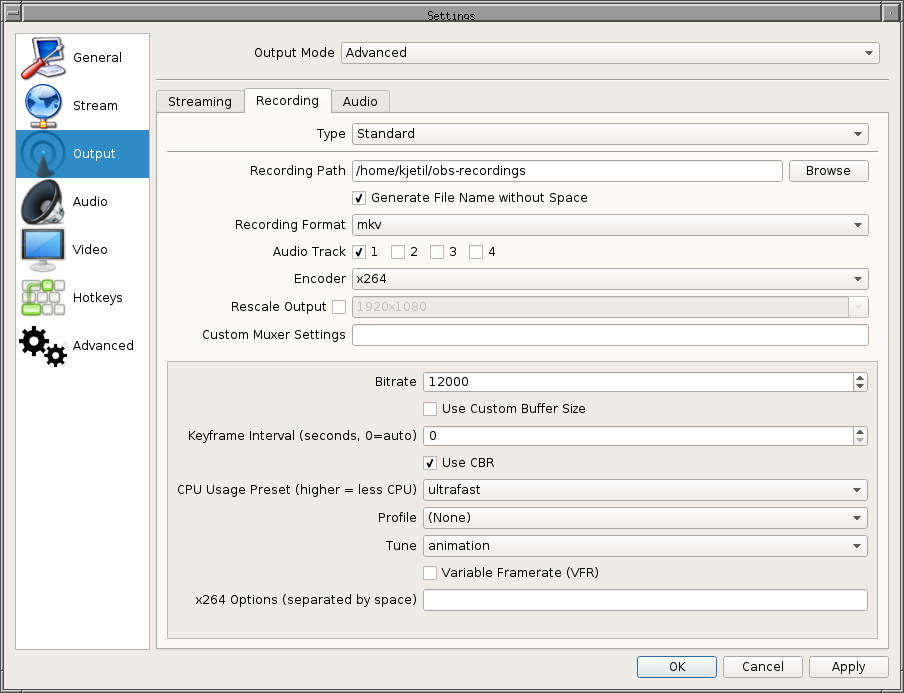
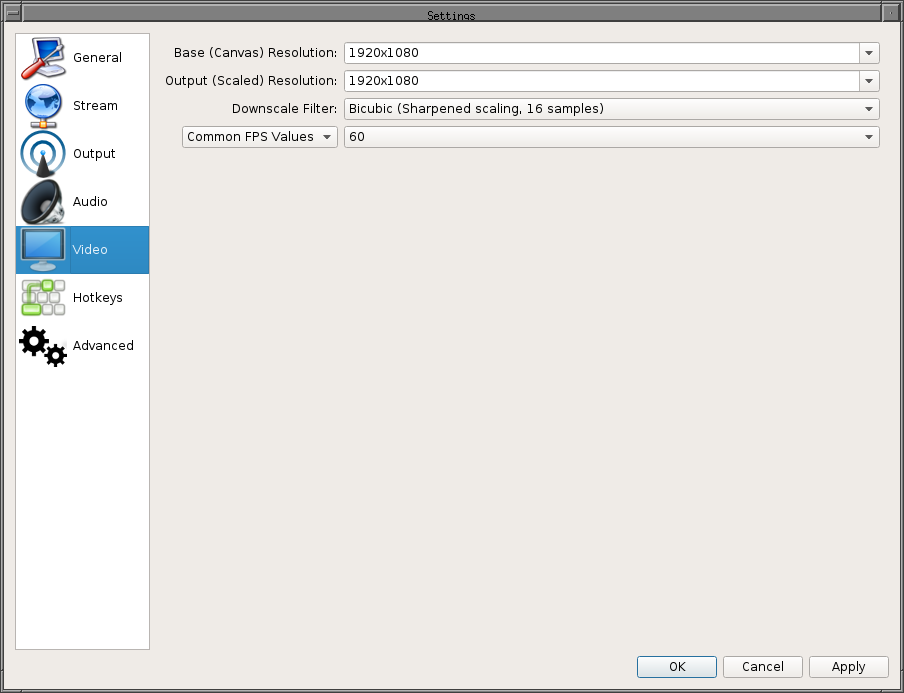
Re: A little radium video
Posted: 08 Mar 2019 13:07
by kjetil
Another tip for OBS is to use "Window Capture (XComposite)" instead of "Screen Capture (XSHM)", then you should get a perfect 60hz recording if the computer is fast enough.
Re: A little radium video
Posted: 12 Mar 2019 02:00
by ecodjtal
hey thanks for the help,
just spent some time testing my OBS settings, and the next video will have a much better quality.
as for the release and attack i was just fiddling around to see if it changed the sound, but now how know it does nothing in this mode haha
thanks as well for the advice about connecting new plugins i'll use this now.
i should definitely try to take good habits now while still learning the DAW as its a lot harder to forget bad habits later on.