Radium 5.9.41 applied modulators to the wrong system effects in the sample player.
Another important fix this time is an update for the bdwgc 3rd party library. The update contains an important fix for running 32 bit programs in a 64 bit OS under Windows to prevent possible random crashes.
In addition, there's a lot of improvements to the granulator for the sample player. It has better performance and two new effects:
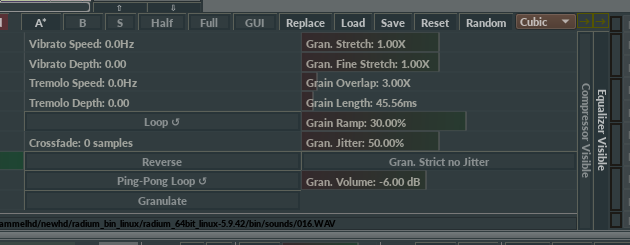
If you have already used the new granulator in Radium 5.9.41 you should know that there is a new effect in 5.9.42 called "Granulation volume" which is set to -6dB by default. So for songs saved in 5.9.41, you need to manually boost volume by 6dB to make it sound the same if granulation is enabled.
The release also contains several other minor features and bug fixes.
Changes 5.9.41 -> 5.9.42:
- Fluisynth: Update URL to fluidsynth in the info
window. - Editor: Don't play notes twice when adding notes
and "Play notes under the cursor when moving up or
down" is enabled. - Sequencer: Fix graphics rendering between the
timing/marker lanes and the opmost visible
seqtrack. - MIDI instrument: Fix error message popping up when
mouse is above a CC slider or above a note
duplicator on/off button. - Instrument widget: Fix wrong fonts in the note
duplicator, for the instrument name input widget,
and for the sample browser path. - Sampler instrument: Fix modulators when loading
songs saved before 5.9.41. Note that songs saved
with 5.9.41 (and only that version) will require
some editing if modulators had been assigned to
effects in the sample player in that version of
the program. (5.9.41 is marked as unstable now.) - Instruments: Fix assertion window popping up when
selecting "add automation to current editor track"
and there was already an automation node for that
effect at the current editor position. - Instruments: Don't show assertion window when
making states for the Faust Dev and Pd instruments. - Sample instrument: Delete GUI when instrument is
deleted. - OSX: Show a different startup warning when running
macOS 10.14. Radium has been tested on 10.14 now,
but not much, and it sometimes crashes during
startup. - fix for prev. commit
- Sample player: Fix high CPU usage when the GUI is
open. - Audio meters: Ensure meters are really updated
every frame. Earlier we updated every 20ms, which
is more than the common 16.6ms update period. - Audio meters: Changed the "CPU friendly" option
in preferences to update every 3rd frame instead
of every 2.4th frame. Probably looks better with a
consistant refresh rate. - Sampler instrument: Set default grain overlap value
to 3.0 instead of 1.0. - Sampler instrument: Allocate granulator instances
from a common pool shared by all sampler
instruments. This should both lower memory usage
and CPU usage. - Sampler instrument: Added a "fine stretch" slider
in addition to the old "coarse stretc" slider. The
coarse stretch slider went from -100 to 100 which
was a bit hard to control. - Sampler instrument: Added a "gran. volume" slider
for doing volume compensation so that the level
can be set to approximately the same when
enabling/disabling granulation. Note that the
default value is set to -6dB, so you need to
manually set this value to 0.0dB after loading
songs saved with Radium 5.9.41. - Sampler instrument: Don't stretch waveform data in
editor when granulation is disabled. - Sampler instrument: Display stretch values between
0.0 and 1.0 as "1.0/xxx" instead of "0.xx". - Sampler instrument: Change scaling method when
stretch is below 1.0. Now stretch spans with
linear numerator values in the range 100/100 to
1/100 instead of ranging linearly from 1.0 to
0.01. Note that stretch automation will sound
different for values below 1.0 for songs saved with
Radium 5.9.41. - Startup: Don't draw OpenGL until program is
finished initializing. Fixes program sometimes
freezing for a few seconds after startup. - Startup: Show mixer strip for current instrument
before swapping opengl for the first time. - OSX/crashreporter: Only wait 5 seconds for the OSX
diagnostic report file to be created. - Progress window: Optimize performance.
- Build: Upgrade libatomic_ops from 7.4.12 to 7.4.14
- Build: Update BDWGC to 7.4.16. Contains an
important fix for Windows if running 32 bit Radium
in a 64 bit operating system.